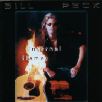With the recent expansion of the market for DVD related products, making your own DVD is now easier to make a reality. DVD players are now in millions of houses and DVD burners are beginning to come installed in new computers. I was right there when you could start adding video to a music CD, so of course I wanted to get in early on the DVD thing. Hopefully this column will give some insight on how exactly to go about making your own.
What are you going to put on a DVD that somebody is going to want to watch? It could be a live performance, instructional oriented, or video footage from a music video shoot to give a few ideas. What I did with mine was put together a DVD that covered me giving a guitar clinic. I have regularly performed guitar clinics for Morley and Dean Markley at a Mars Music stores so I thought this would be cool idea. Now you ask what are you going to use to film the video footage. I strongly suggest using as high end as possible mini DV camera. Prices on cameras have come down so much that it is a great investment in your career. I like to get video footage on my website the same day I perform and you could too. It gets people coming back if you constantly have new videos. Anyways, back to the DVD... Once you have your camera situation worked out, it is time to worry about filming. I strongly suggest that you have a friend who is tech savvy operate the camera during your performance. If it you are making an instructional DVD done in a closed setting, a tripod might be your best option. I have secured my mini DV camera to mixing boards in club shows, but it always better to have someone handling the camera. It makes for more interesting footage when you can zoom in and get different angles. Be careful that your microphone zoom is not happening because your audio track will be changing volume levels. This happened to me once and I was not happy about it!
Ok, so now you have amazing footage that if it was edited would be ready for a DVD. So what are you going to use to edit the footage? Now most good cameras come with software that can easily create WMV or AVI file formats. The problem is that you can't do much else than cut clips. You need either Apple's Final Cut Pro for Macintosh, or Adobe Premier for Windows. These are expensive programs so it will be costly. If you choose to have someone else do it though, it can cost several times buying the software. So now you have to get your footage from your camera to your computer. You will need to have a firewire card installed. Then you run the firewire cable from the card to your camera's firewire port. This is pretty easy, but if you are not good with computers ask a friend or family member who is. I purchased my card from an eBay auction and got it for 1/3 the price of a store. You should also consider this for mini DV tapes. You can sometimes get five for the price of one at your local electronics store. Now that your camera is hooked up, it is so easy to load the footage. You will import your camera and in the window that pops, press play. This will record your footage and you will then save the files with their respective names. If you can, try and load each song or chapter in its entirety so that you do not have to join clips together. Now that you have digital video files, you can do whatever editing you like that your program offers. When you are done, the nasty part starts. You have to render the files. This takes hours if you are dealing with several minute chapters. So I advise you to do this while you are sleeping or check up on your computer every couple of hours. Ok so you have rendered your files and they are ready to begin being added to your DVD.
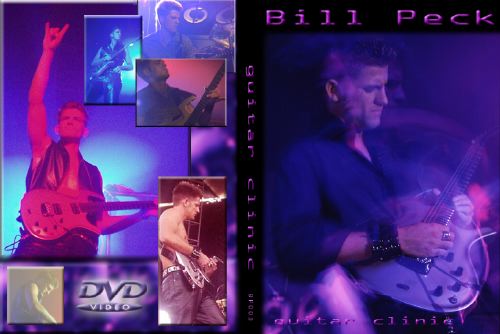
Well sorta, now you have to design an interface. With DVD writing programs, there are usually already made templates that you can use. Look through them and if you find a cool one, use it. Otherwise, you can usually make your own. Some programs to consider are iDVD from Macintosh and My DVD for PC. There are others available as well as bundles with editing programs and writing programs included. You may also want to consider having a pro take it from here. You are going to be entering time codes of the video so that the chapters match up properly. Then you must build the menus. Do this by inserting Photoshop files or Tiff bitmaps typically of a still shot from the chapter. Then you can watch your DVD on your computer before burning to DVD-R. Again, you can get DVD-R's off of eBay for much cheaper.
Now it is time to package your DVD. If you are going to design the art, I strongly suggest Photoshop. What I did was search the internet for pre-made templates that are to DVD specifications. You should do the same. Download the files and work on top of them in Photoshop. Delete the template when you are done from your final files. If you are making a demo DVD, you can print your art at home. You will have to special order glossy paper that is 8.5" X 14". The printable surface is just over 10.7" so you will have clipping occur if you try and use standard size paper. You buy printable labels as well. What I did was make the inserts, and have a company write the DVD's and put the labels on for me. You can search the internet for companies offering this service. It should cost about $200.00-$250.00 for about 25 DVD's. If you are getting prices of $20.00 per DVD, than look elsewhere for cheaper. Here is a link to the company I used, but you can use others.
This is a broad overview of making a DVD, but it should be a good starting place. You may run into problems so if you are making your own, start with a low number of copies such as 25. I have had compatibility issues with watching my DVD's on a PC. When my DVD was made, it was done on a Mac and it runs slightly faster on a PC than it should. There are no problems on stand alone DVD players but I am happy that I only made a small number first. Besides, you can add more footage later. Good luck!
You can check out some footage from my DVD here.
Bill Peck is a guitarist from Orlando, Florida who currently stays busy doing clinics and working on his second CD.
His debut instrumental CD is entitled "Internal Flames".